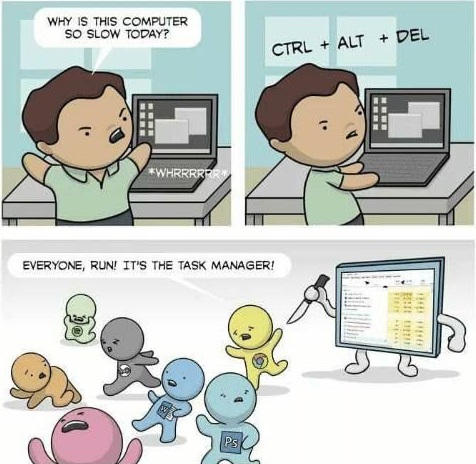Reasons For Laptop Is Running Slow
In this Blog, we going to discuss about reason for laptop slow speed as well as soltion for it.
A lot of Start of Programs on BootUp
When you have a lot of software installed on the system, some software is starting to work on the boot process itself. Too many start program on booting will slowdown your laptop. Give you poor performance also, drain your laptop battery charge. To avoid too many starts of program, check out startup programs in the System configuration window. why-your-laptop-running-slow.htmlwhy-your-laptop-running-slow.htmlType “MSConfig” in the start menu, the system configuration window will appear, in startup tap, you can see the list of programs which has a start on boot. Remove or disable unwanted programs.
Tons of Temporary files
Each time you work on any software, or any programs. their temporary files will be created. you make you are clearing the temp files in regular interval. To delete the temporary files type run in the start menu, In Run dialogue box, type “%temp%” give a run. Temporary file folder will open delete all the Temp files out there. In browser, whenever you visit the website, the cache and cookies of that site will be stored in the browser, To load the site very quickly. But cache will turn to huge of MegaBytes within a week itself. That will drastically slow down your computer make sure periodically delete history in the browser.
Too Many working Windows
One of the purposes of the laptop is multitasking. Don’t forget that multitasking is depended on RAM. If you run a multiple heavy software that leads your laptop freeze. Try to use one software at a time. This habit gives a crispy performance for your laptop. And most import thing, avoid multiple tabs in chrome or other browser software. In occupying your most of RAM. Surely Lagging take place. The best remedy to avoid browser occupying the RAM, is use single window, not more than three tabs for browsing.